In an era where digital threats loom large, safeguarding your Mac against potential security breaches is paramount. Fortunately, Mac systems come equipped with robust security feature that, when properly utilized, can fortify your device against various cyber risks. In this comprehensive guide, we delve into essential security practices tailored specifically for beginners, empowering you to navigate the digital landscape with confidence and peace of mind. Enable Built-in Security Features – Apple integrates powerful security measures directly into macOS, providing a solid foundation for protecting your device. Ensure that features such as Gatekeeper, XProtect, and FileVault are enabled to prevent unauthorized software installations, detect malware, and encrypt your data respectively. These built-in defenses act as the first line of defense against common threats. Keep Your System Updated – Regularly updating your macOS and installed applications is vital for staying ahead of emerging security vulnerabilities.
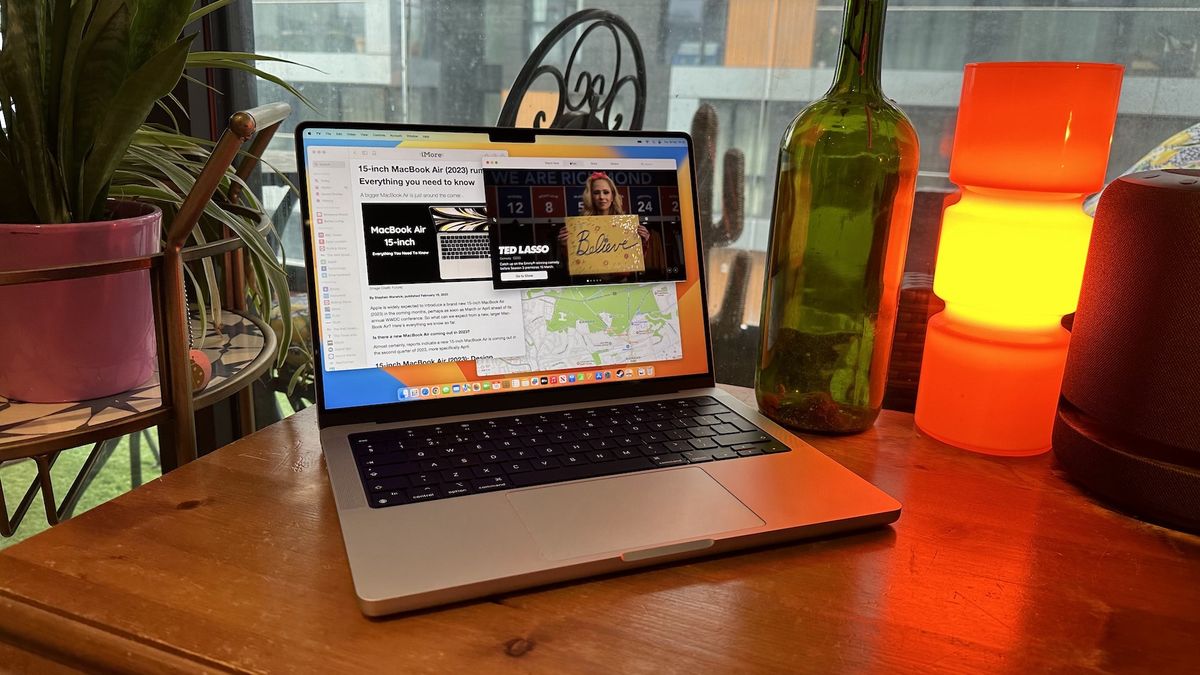
Apple consistently releases patches and updates to address known security flaws, so be proactive in installing these updates promptly. Additionally, consider enabling automatic updates to streamline the process and ensure your system remains protected at all times. Exercise Caution Online – Practicing safe browsing habits is crucial for mitigating the risk of falling victim to phishing frauds, malware, and other online threats. Exercise caution when clicking on links or downloading files from unfamiliar sources, and be wary of suspicious emails or messages. Utilize reputable antivirus software for added protection against malicious websites and downloads. Secure Your Network – Strengthening the security of your home network is essential for safeguarding your Mac and other connected devices. Utilize a strong, unique password for your Wi-Fi network and consider implementing additional security measures such as MAC address filtering and enabling network encryption.
Furthermore, avoid connecting to unsecured public Wi-Fi networks, as they pose significant security risks. Practice Proper Password Management – Adopting robust password practices is fundamental for enhancing the security of your Mac and online accounts. Utilize complex, unique passwords for each account and consider employing a reputable password manager to securely store and manage your credentials. Enable two-factor authentication whenever possible for an added layer of security and the importance of MacKeeper for Mac security. Backup Your Data Regularly – Implementing a comprehensive backup strategy is crucial for protecting your valuable data against loss or corruption. Utilize Time Machine or a cloud-based backup solution to regularly backup your files and ensure you can recover them in the event of a security incident or hardware failure. Test your backups periodically to verify their integrity and reliability. By implementing these fundamental security practices, you can significantly enhance the protection of your Mac system and minimize the risk of falling victim to cyber threats. Remember, maintaining a proactive approach to security and staying informed about emerging threats are key components of a robust defense strategy. With diligence and vigilance, you can navigate the digital landscape with confidence and peace of mind.